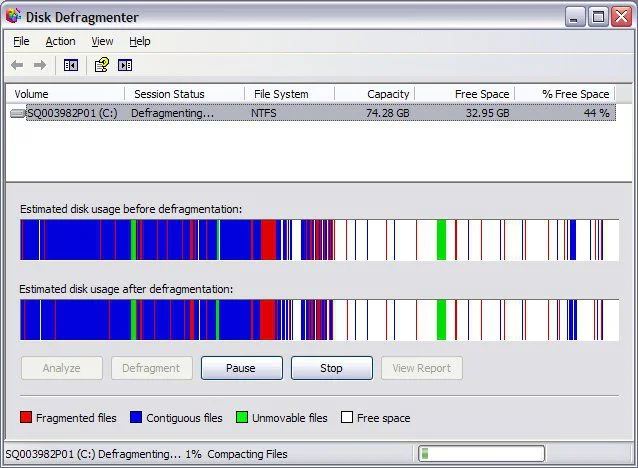by Nigel Hilton
When our computers are new and shiny, we love them. They speed through applications, allow us to browse the internet without the slightest hiccup, and do everything we could ever want them to do.
However, over time, our love affair with our computers has a tendency to turn sour. The computer begins to slow; applications don’t move as quickly as they once did; multitasking threatens to become a chore. If your computer is more than six months old, then in all probability, it needs a good decluttering to set it back to its high-performance ways.
The concerns
Many people are cautious about decluttering their computer, convinced they will inevitably remove something important and have to run to data recovery specialists to retrieve something vital that they have lost. While this might sound worrying, the possibility of data recovery should actually be reassuring, allowing you to clean up your computer without worrying that you’re going to lose something forever.
As well as concerns over lost data, many people assume they will “break” their computer by engaging in decluttering. This isn’t the case. The methods below are safe, secure, and recommended by experts-- and allow you to return your computer to its previous high-functioning form.
So, rest assured your decluttering will be nothing but beneficial, and dive right on in:
Defrag your drive
If your computer is running slowly, then a defrag should be your first port of call. The more data you have stored on your drive, the longer it takes for your hard drive to respond to a command. Defragging (which is a shortened term for “defragmenting”) removes unnecessary files that are delaying your processing time. Here’s how to do it for Windows 10:
It’s worth noting that Macs, generally, do not need to be defragged.
Delete your files
Of course, you’re going to want to backup any files that are stored on your hard drive first, especially if you’re in a hurry and are concerned about deleting something important. When you’ve backed up, deleting your files -- and especially your video files -- can free up a huge amount of space, which in turn should improve both your navigation of your system and the processing speed.
Uninstall programs you no longer use
Every six months, go through your applications and remove any that you have not used in the preceding six month period. This helps to free space, improve performance, and ensure your computer is only ever supporting programs that you genuinely use and rely on.
Change startup launches
When you turn your computer on, it will automatically start a number of programs, many of which you don’t use. Disabling this ability for programs you don’t need on startup is a great way of improving the time it takes for your computer to boot up. Here’s how to do it for Windows:
And macOS Sierra:
In conclusion
If you’re looking to declutter your computer, the tips above are a great place to start. Given that there are options for recovery if you delete something accidentally, and the tips above are all sanctioned by IT experts, you can be sure your computer will be nothing but improved as a result.