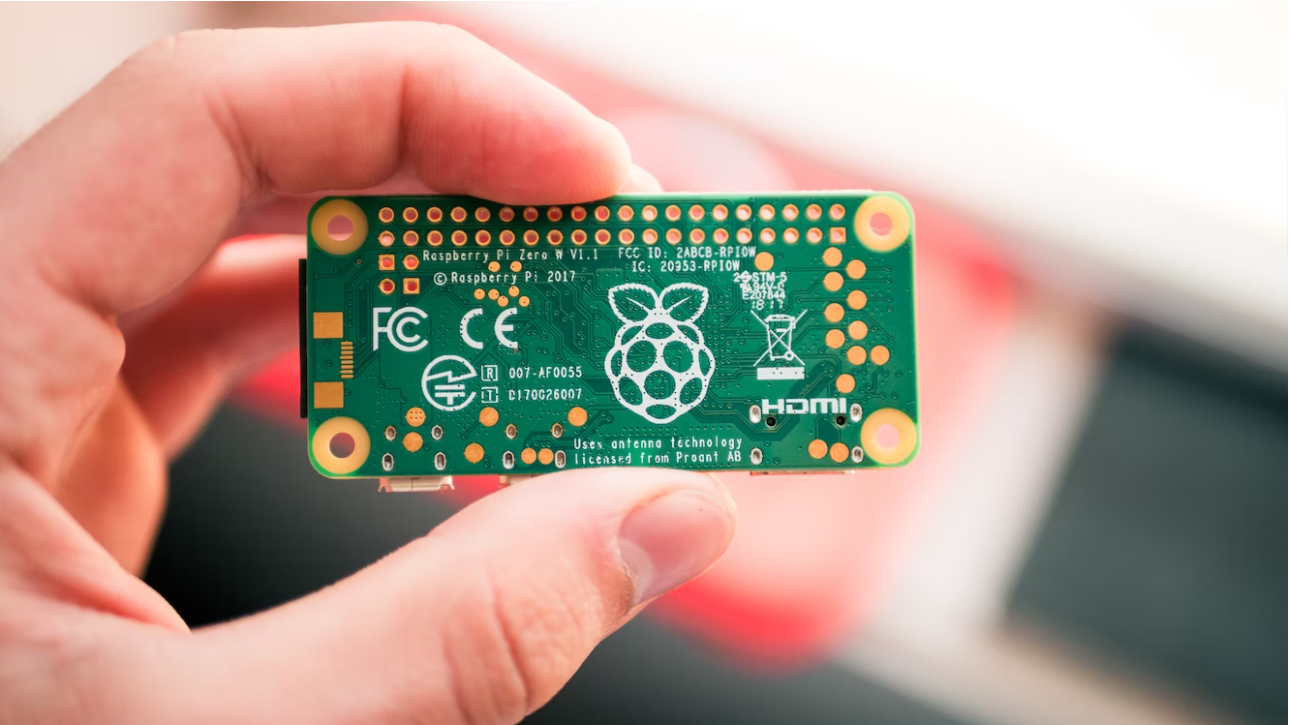The poster child for zenruptive technology is the Raspberry Pi computer. It’s disruptive. It does good. It’s changing the industry.
Raspberry Pi computers are small, affordable, and versatile devices that can be used for a wide range of projects, from home automation to robotics. In this article, we'll cover everything you need to know about Raspberry Pi computers.
Photo courtesy of Harrison Broadbent
What is a Raspberry Pi Computer?
A Raspberry Pi computer is a single-board computer that is about the size of a credit card. It was created by the Raspberry Pi Foundation, a UK charity, to promote the teaching of basic computer science in schools and developing countries. The first Raspberry Pi computer was released in 2012, and since then, the series has grown to include several models with varying specifications.
What Can You Do with a Raspberry Pi Computer?
The possibilities of what you can do with a Raspberry Pi computer are almost endless. Here are just a few examples:
- Home automation: Use a Raspberry Pi computer to control your home's lights, heating, and other appliances.
- Media center: Turn your Raspberry Pi into a media center, allowing you to stream movies, TV shows, and music to your TV.
- Gaming: Create your own retro gaming console with a Raspberry Pi and some arcade-style controls.
- Robotics: Build a robot with a Raspberry Pi as the brain, controlling its movements and sensors.
- Education: Use a Raspberry Pi in the classroom to teach programming and other computer science concepts.
What are the Different Models of Raspberry Pi Computers?
There are several models of Raspberry Pi computers, each with different specifications and intended uses. Here's a quick rundown:
- Raspberry Pi 1 Model A+: The original model, with a 700MHz CPU and 256MB of RAM.
- Raspberry Pi 1 Model B+: An updated version of the original model, with a 900MHz CPU and 512MB of RAM.
- Raspberry Pi 2 Model B: A more powerful model, with a 900MHz quad-core CPU and 1GB of RAM.
- Raspberry Pi 3 Model B: An even more powerful model, with a 1.2GHz quad-core CPU and 1GB of RAM.
- Raspberry Pi 4 Model B: The latest and most powerful model, with a 1.5GHz quad-core CPU and up to 8GB of RAM.
How Do You Get Started with a Raspberry Pi Computer?
Getting started with a Raspberry Pi computer is relatively easy. Here are the basic steps:
Choose a Raspberry Pi model based on your needs and budget.
Purchase a Raspberry Pi kit, which typically includes the following:
A Raspberry Pi kit typically includes the following components:
1. Raspberry Pi board: This is the main component of the kit, and it is a small, credit-card-sized computer board that contains the CPU, RAM, and other essential components.
2. Power supply: The Raspberry Pi board requires a 5V micro-USB power supply. The kit usually includes a power supply that is compatible with the board.
3. MicroSD card: The Raspberry Pi board does not have built-in storage, so it uses a microSD card for storage. The kit typically includes a microSD card with an operating system pre-installed.
4. Case: A case is not essential, but it is recommended to protect the Raspberry Pi board from damage. The kit usually includes a case that is designed to fit the board.
5. HDMI cable: The Raspberry Pi board has an HDMI output, which allows it to be connected to a monitor or TV. The kit usually includes an HDMI cable.
6. Keyboard and mouse: A keyboard and mouse are required to interact with the Raspberry Pi board. The kit may or may not include a keyboard and mouse.
7. Ethernet cable or Wi-Fi adapter: The Raspberry Pi board has an Ethernet port and can also connect to Wi-Fi. The kit may include an Ethernet cable or a Wi-Fi adapter.
8. User manual: The kit may include a user manual or guide that provides instructions on how to set up and use the Raspberry Pi board.
Overall, a Raspberry Pi kit is designed to provide all the necessary components to get started with the board, and it is a great way to start exploring the possibilities of Raspberry Pi computers.