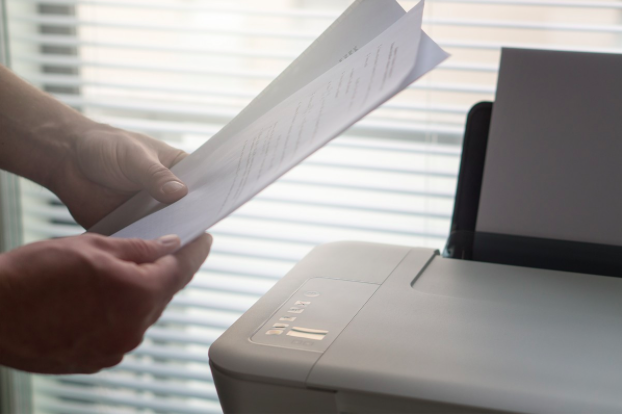by Haris Quintana
You don’t need us to tell you that paperless offices are big business right now. The chances are that you already know some of the stats and figures as to why this is a good idea, such as the fact that you could save yourself around $20 in personnel costs for every document you don’t print, or the fact that paperless offices can boost productivity no end. And, that’s before you consider the environmental benefits. Doing your bit for the planet would certainly help you to appeal to a more sympathetic customer base.
The trouble is that, as much as you know the benefits, you can’t help but think that transitioning would be a whole load of work. You might even have nightmares of days filled with scanning. If you’re anything like most businesses, after all, you probably have a pretty hefty backlog of paper files. Undeniably, an ill-planned paperless switch could see you burning out your scanner in no time.
That said, there’s no need for a switch like this to take its toll if you plan ahead and approach it with the right mindset. And, here’s how you can do just that.
Outsource your consolidation
Perhaps the most important thing to note is that you should outsource your consolidation through a document management company like Paper Save. They will work to collect and store all your existing files in one easy-to-access place, paper or not. While it may mean some small expense to make this transition in the first place, this could save you a lot of working hours which would have otherwise been spent scanning. That alone can take a great deal of pressure out of the process, leaving you with no excuse not to get started.
Find out which digital copies you already have
For the last fifteen years or more, we’ve done a great deal of communication using online resources such as email accounts or messenger platforms. Still, you might have continued to print physical copies to fit with your old filing methods. When it comes to transitioning, though, you may find it worthwhile to see exactly which files you already have stored on computers within the office. The chances are that you’ll find there are many more digital copies already in existence than you expect. That could then half the workload involved, and make paperless even easier than it might have been otherwise.
Change your processes straight away
It might seem obvious, but it’s also essential that you change your processes towards paperless methods during this switch. The work will never end if your team keep on printing physical copies, after all. Instead, make sure to put new processes in place which ensure you’re saving all new files in digital storage instead. You can then use various programs out there to integrate them with your old files once they’re ready, allowing you to switch to paperless much sooner than you would if you just carried on the way you’ve been going all these years.