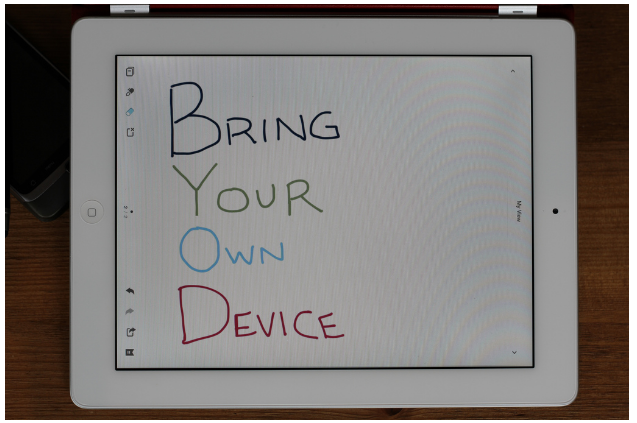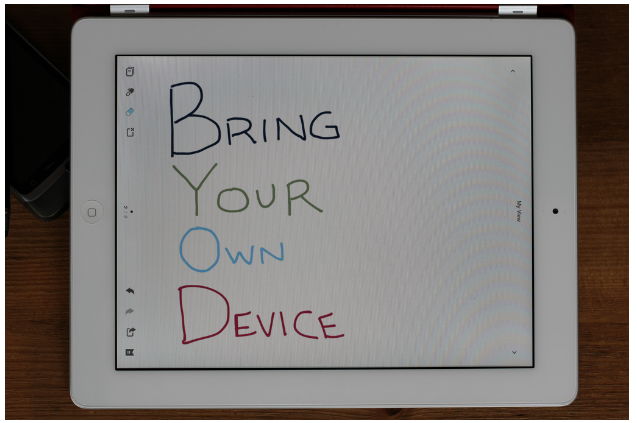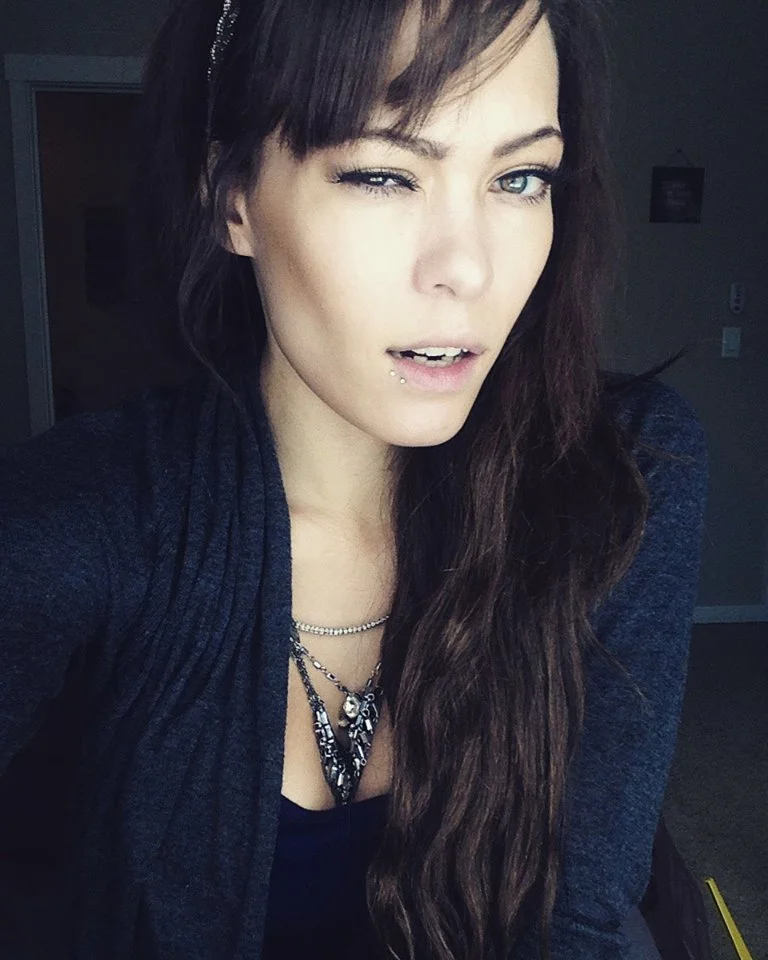by Ashley Wilson
What is a BYOD policy, exactly? BYOD stands for Bring Your Own Device, and it’s something that you probably already allow in your business. You may not have a carefully defined policy, however. You may also be allowing employees to bring their own devices, but without taking care to find ways in which they can be integrated into their work.
Allowing workers to bring their own devices can benefit your business in a lot of ways. But if you’re going to formally allow workers to do this and want them to integrate it into their work, then it’s probably best that you look to craft a formal policy of some kind. To best achieve this, it might be best that you look more carefully at the implications of a BYOD approach to the workplace.
Security implications
One of the key issues with people bringing their own devices into the office has to do with security. Integrating personal devices with the workplace is great in many ways, but it does leave you open to more threats if you’re not careful.
You need to ensure that employees are only connecting to the office network as opposed to nearby WiFi hotspots. With this in mind, it may be best that they don’t use mobile data at all. Anything that could be compromised by someone on the outside should be avoided. You also need to decide how to handle the transferring of company data from the office network to a device that someone needs to bring home with them.
Repair needs
Of course, if something bad happens to one of your employee’s devices on the job, then you might find that the company itself could be held responsible. Let’s say their device gets infected with malware because your security was inadequate, or that the screen gets cracked when someone else uses it. Your policy should make clear what happens here. (Hint: you’ll probably need to help with repairs!)
With this in mind, it’s pretty important that you also know where to go should such a thing happen. Repairs for phones and tablets might be something you can offer in-house, but it’s more likely that you’ll have to get them sent off for repair by experts. Make sure you’re working with a service that specializes in particular repairs. If you’ve got a broken iPad, for example, you can look into services such as Forever Wireless.
Internal network performance
So you’re going to have a bunch of people connecting to your WiFi through their personal devices. Outside of the security benefits of this practice, it also saves the employees money: after all, if you expect them to use their personal devices for work purposes, you can expect them to pay for the mobile data used as a result!
This means that you may have to give your Internet connection a bit of a boost. The bandwidth could end up being spread pretty thin as it’s now connecting to both computer and personal devices. A badass amount of Internet speed is pretty crucial anyway, but it becomes even more important when you’re increasing its use. Make sure you’re working with a scalable ISP so you can boost your speed when you need it.
Ashley Wilson is the Chief Marketing & Business Development Officer, as well as the latest addition to the Zenruption team. This INTJ has made her home in Boise, ID, New Delhi, India, Los Angeles, CA, Dallas, TX and, most recently, Portland, OR. An infovore and passionate in her quest to understand the world and all who inhabit it, she can usually be found engaging in heated political debates, listening to TED talks, quoting Christopher Hitchens, checking out the latest Wikileaks release or watching C-SPAN with her favorite feline, Molly. Say hello on Facebook and Twitter!